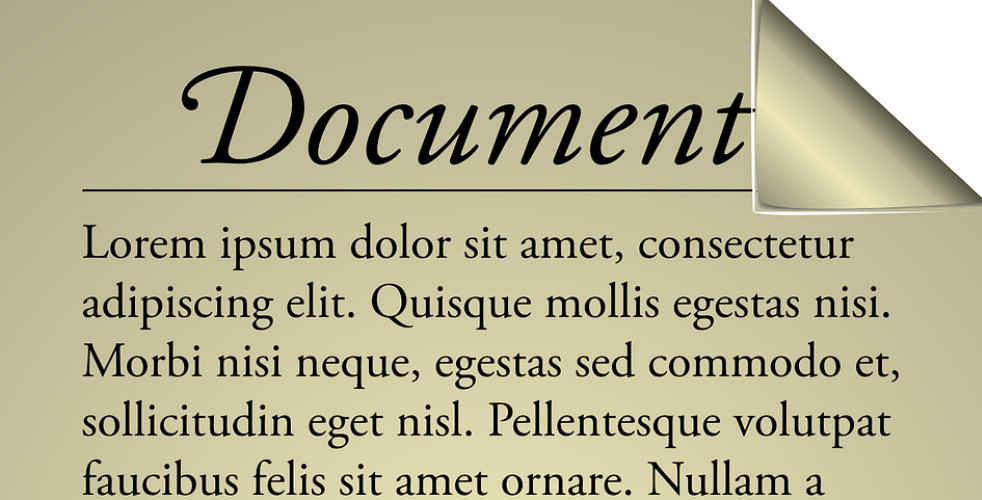
19
DecemberHow to use Microsoft Word to make documents and print in an eco-friendly way
In the world of word processing, Microsoft Word stands as a giant, providing an array of tools and features that enable users to create, edit, and enhance documents efficiently. This multifaceted program is more than just a platform for typing text; it's a powerful communication tool that, when used to its full potential, can greatly influence how your message is perceived.
The essence of communication in written form is the selection of the right font. Fonts have personality and power; they can evoke emotion, convey professionalism, and emphasize the significance of your message. When crafting a document, it's not enough to simply type out the words and hope they resonate with your audience. The design, including the font you choose, plays a pivotal role in ensuring that your message is clear and impactful. Microsoft Word offers a plethora of fonts to choose from, ranging from the classic Times New Roman to the more modern Calibri, each suited for different contexts and purposes.
Beyond the aesthetics of font selection, there is the critical function of saving your work. Microsoft Word provides various ways to save documents, and understanding the best practices for naming and organizing your files is essential. A well-named document is not only easier to find but also less likely to be lost amidst the clutter of your digital space. Moreover, familiarizing yourself with Word's autosave features can save you from the heartache of lost work due to unexpected interruptions.
When it comes to printing, Word also offers features that support eco-friendly practices. With the growing concern for our planet's health, it's important to be conscious of our paper usage. The lesson teaches how proofreading and using specific print settings, like duplex printing, can significantly reduce paper waste. By being meticulous with your document reviews and only printing what's necessary, you contribute to the conservation of trees and the reduction of your carbon footprint.
Learning to navigate the show/hide command is another skill that can enhance your document crafting experience. This function allows you to view formatting symbols, which can be crucial for diagnosing and fixing spacing issues or ensuring the correct application of hard and soft returns. With these symbols, you can create documents that not only look good on screen but also translate well to printed form, without any unwanted surprises.
Mastering Microsoft Word is about more than just learning where to click; it's about harnessing the program's capabilities to create documents that are both beautiful and sustainable. From font selection to eco-friendly printing, the insights shared in our Microsoft Word lesson entitled "The Fundamentals of a Word Processor" can elevate your word processing game to new heights.
As we continue to move towards a more digitally-driven society, the ability to create documents that are not only visually appealing but also environmentally responsible is a skill that will become increasingly valuable. By implementing the tips and tricks shared in this lesson, you'll not only improve the quality of your documents but also contribute to the well-being of our planet—one printed page at a time.


Reviews