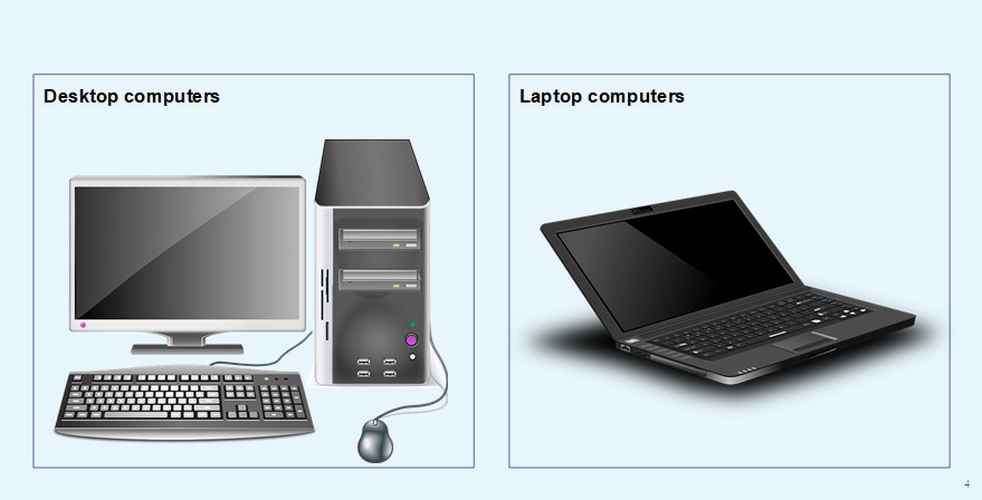
15
DecemberUnraveling the Mysteries of Computers!
Understanding computers can seem like a daunting task. From their various types, such as smartphones, tablets, desktops, and laptops, to the integral parts that allow them to function, it's a complex world that may seem impossible to grasp. However, our System Technologies Bridging Course provides a comprehensive guide to understanding computers, demystifying their intricacies and boosting your computer literacy.
Every computing device follows an information processing cycle. This cycle involves input, processing, output, storage, and communication. An example used in our System Technologies Bridging Course is adding a contact to your smartphone. You input the contact details; the smartphone processes this information, displays a message (output), and then stores the contact details.
Understanding the hardware and software components of a computer is crucial. The physical parts that we can see and touch, such as the keyboard and the screen, are referred to as hardware. The instructions we give to the computer to perform specific functions are called software or programs. Computers also consist of different categories of devices, including input, output, storage, and communication devices.
Storage is where the computer keeps data and software permanently. When you save data like a contact or a message on your phone or download a music file, it means that you are putting it in storage. Storage capacity is usually measured in gigabytes and terabytes. Various storage devices include hard disk drives, optical drives, solid-state drives, flash drives, and memory cards.
Another important aspect discussed in our System Technologies Bridging Course is how computers connect to each other and to the internet. This is made possible through cellular and Wi-Fi technology, as well as the use of routers. Computers can also communicate with each other, making the sharing of information possible.
The processor and computer memory, specifically the CPU (Central Processing Unit) and RAM (Random Access Memory), play critical roles in the operation of a computer. The CPU processes data and carries out instructions, while the RAM temporarily stores data that the computer is currently working with.
Understanding the role of software and operating systems is also important. Without software, a computer cannot operate. The software that controls the computer's operation is called the operating system. On mobile devices, the operating system is usually Android or iOS, while on desktops and laptops, it is usually Windows or Mac OS.
Lastly, our System Technologies Bridging Course provides a comprehensive overview of File Explorer, a program in Windows that helps manage files stored on a computer. It emphasizes the importance of knowing where files are stored and how to access them. Understanding how to manage your files effectively is an essential part of computer literacy.
Overall, understanding computers doesn't have to be overwhelming. By breaking down the complexities into understandable chunks, anyone can become tech-savvy. Our System Technologies Bridging course is a testament to that, serving as an introductory guide to understanding computers. So, whether you're a tech novice or someone looking to brush up on your computer knowledge, there's something for you to learn.


Reviews