 Computing Outreach
Computing Outreach
All matching Courses

Computing Bridging Course 2
Section 1: System Technologies (BC2)
This course covers the key software categories. Cloud computing will also be discussed. We'll also look at how technology has impacted teaching and learning, with a focus on online shopping and banking.

Computing Bridging Course 2
Section 2: Digital Citizenship (BC2)
In the course, we'll learn how to spot and stop bad online behaviour. Copyright and plagiarism will be discussed. We will then learn about cybercrime: what it is, what the law says about it, how you can be punished if you commit a cybercrime, and how you can use the law to avoid becoming a victim of cybercrime.
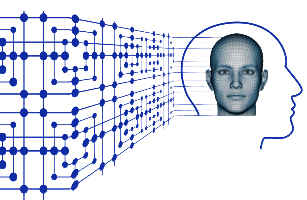
Computing Bridging Course 2
Section 3: Computational Thinking (BC2)
Computational thinking involves learning to think in a way that allows us to give a computer the exact instructions it needs to solve problems. This course will cover two essential ideas of computational thinking: variables and IPO (Input, Processing, Output) tables. We'll also look at flow charts, which show how algorithms work step by step.
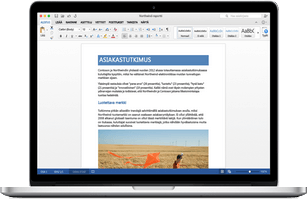
Computing Bridging Course 2
Section 4: Word Processing(BC2)
In this class, we'll learn about Microsoft Word's formatting tools, what they do, and how to use them. We will also learn how to Insert and edit SmartArt in different ways, as well as how to add an automatic table of contents to a document.

Section 5: Spreadsheets (BC2)
In this course, we will learn how to create, edit, read, and analyze charts in Excel. We'll also learn how to use worksheets, and a few new functions. Lastly, we will learn about the different print settings in Excel and practice some of the other spreadsheet skills we have learned so far.

Computing Bridging Course 2
Section 6: Coding (BC2)
This course teaches students on how to create interactive programmes that respond to user input. We will also examine the decision-making process in computer programmes. Particularly, we will study the <if> then and <if> then.. else blocks, as well as other functions that will aid us in creating interesting and useful applications. In addition, we will learn how to work with numbers and strings in Scratch, the different types of loops and when to use them, how to fix common errors in loops, and how loops can be used for problem solving.
