 Computing Outreach
Computing Outreach
6 Courses

Unit 1. Computer & Other Types of Technology Around Us
In this course, students will learn more about technology and how can help them in their daily lives. They will begin to become acquainted with the many components of a computer as their keyboard and mouse skills improve. In addition, students will think about how to use technology in a good way.

Primary One (P1)
Unit 2. Creating Media – Digital Painting
In this section, students will develop their understanding of a range of tools used for digital painting. They will use these tools to create their own digital paintings, while gaining inspiration from a range of artists’ work. The unit concludes with learners considering their preferences when painting with and without the use of digital devices.

Primary One (P1)
Unit 3. Programming A – Moving a robot
This unit introduces students to basic programming concepts. Students will experiment with using individual commands both in collaboration with other students and as part of a computer program. They will figure out what each floor robot command does and use that information to start predicting what programs will do. The unit is set up in a way that makes sure time is spent on all parts of programming and builds knowledge in a structured way. Learners are also exposed to the early stages of program design through the use of algorithms.
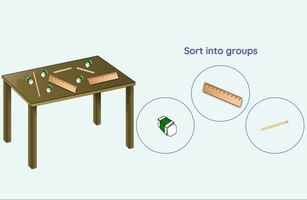
Primary One (P1)
Unit 4. Data and Information – Grouping Data
This unit introduces learners to the concepts of data and information. Important parts of data and information include labeling, grouping, and searching. In many applications, searching is a common operation that requires learners to understand that data must have labels in order to be searchable. This unit of work concentrates on assigning data (images) with various labels to show learners how computers can group and display data.

Primary One (P1)
Unit 5. Creating media – Digital writing
In this course, learners will develop their understanding of the various aspects of using a computer to create and change text. They will become more familiar with typing on a keyboard and using a mouse to change the look of their writing, and they will consider the differences between using a computer and writing on paper to create text.

Primary One (P1)
Unit 6. Programming B – Introduction to animation
This lesson uses ScratchJr to expose students to on-screen programming. To understand how a project looks, students will investigate sprites and backgrounds. Students will learn to develop and edit programs with the aid of programming blocks. Through the use of algorithms, students will be introduced to the early phases of program design.
